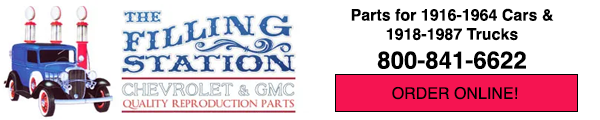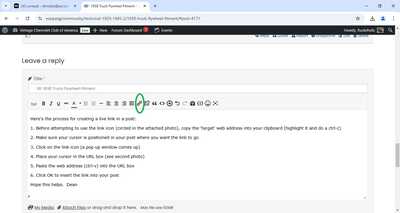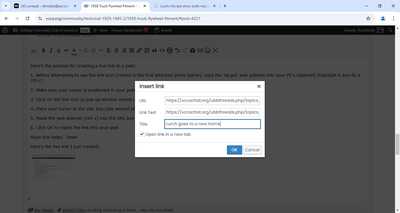Sorry to butt in on your post but I can't seem to start a new topic.
Does anyone know if a 1938 truck flywheel and clutch can bolt on a 1935 truck engine and bell housing? Will either starter function? The 1935 flywheel is 13-5/16" diameter with 133 teeth. 1938 is 14-1/32" Diameter and have 139 teeth. These are all for trucks with 10" clutch.
Thank you, Lou
Sorry to butt in on your post but I can't seem to start a new topic.
Does anyone know if a 1938 truck flywheel and clutch can bolt on a 1935 truck engine and bell housing? Will either starter function? The 1935 flywheel is 13-5/16" diameter with 133 teeth. 1938 is 14-1/32" Diameter and have 139 teeth. These are all for trucks with 10" clutch.
Thank you, Lou
The thread you replied to is in the wrong forum. I moved it. Lou, to start your own thread click the appropriate forum then click Add Topic. I split this off for you and started you a thread of your own.
7046 old site posts
Save a life, adopt a senior shelter pet
There are many good people. If you can't find one, be one.
1938 Master Business Coupe
1953 210 Sedan
Hi Tiny, Thank you for moving this post. It actually belongs in 1933 - 36 as it is clutch replacement for a 1935 Chevy/Flxible. 1938 - 63 clutch parts are easier to obtain than 1935-36 parts.
When I click on "ADD TOPIC" or "ATTACH FILES" nothing happens in new forum. I am guessing it's not compatible with my old computer.
Also, when I insert a link, it is frequently deleted from the post. Any suggestions?
Thanks, Lou
When I click on "ADD TOPIC" or "ATTACH FILES" nothing happens in new forum. I am guessing it's not compatible with my old computer.
Also, when I insert a link, it is frequently deleted from the post. Any suggestions?
Thanks, Lou
@lou-macmillan That is puzzling for sure. Do you mean literally "nothing" happens? No new window or tab opens? You'd have to have a really old computer if that's the issue. The computer I'm currently on is a dinosaur and running Win7. If your statement is literal you'll need to call member services. That's beyond my ability to help you. He's on central time and be sure to be at your computer when you call. FWIW I frequently see URLs in your posts but they often aren't "links". When inserting "links" it's best to use the "insert link" button. It's the paperclip shaped icon in the format bar just above the text box. I say paperclip shaped but it's more a stylized paperclip about half way along the format bar.
7046 old site posts
Save a life, adopt a senior shelter pet
There are many good people. If you can't find one, be one.
1938 Master Business Coupe
1953 210 Sedan
Here's the process for creating a live link in a post:
1. Before attempting to use the link icon (circled in the first attached photo below), copy the 'target' web address into your PC's clipboard (highlight it and do a ctrl-c)
2. Make sure your cursor is positioned in your post where you want the link to go
3. Click on the link icon (a pop up window comes up)
4. Place your cursor in the URL box (see second photo)
5. Paste the web address (ctrl-v) into the URL box
6. If you put text in the Title box, this text shows up if someone 'hovers' their cursor over the 'live link' in your post.
7. Click OK to insert the link into your post
Hope this helps. Dean
Here's the live link I just created: https://vccachat.org/ubbthreads.php/topics/487683/lurch-his-last-show-with-me-and-going-to-a-new-home.html
Dean "Rustoholic" Meltz
San Leandro, CA
3511 posts on vccachat.org
Lurch -1927 LM one ton truck - tinyurl.com/Lurch-VCCACHAT-Gallery
Justin - 1928 AB Canopy Express (1/2 ton truck) - tinyurl.com/Justin-Stovebolt-Gallery
An addition to Dean's post: If you put the title on the second line, the line labeled Link Text, the link becomes a hyperlink where the title becomes the link. Shown below.
7046 old site posts
Save a life, adopt a senior shelter pet
There are many good people. If you can't find one, be one.
1938 Master Business Coupe
1953 210 Sedan