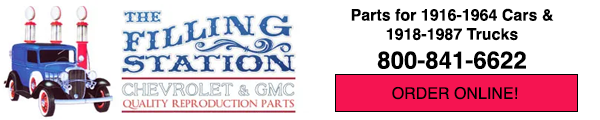Notice that the location of the person posting is not shown as it was in the prior system. Doesn't have to be home address, just general location. Example: Northern California, Tulsa OK, SW PA, etc. As far as can see there is no place for that to be entered in the "My Profile". I always looked at that as it gave me insight on the area of the Country he/she is from.
Dick
935 Old site posts
Hi Dick
I too miss that feature of the old site.
I completely agree that it gave a little insight into the poster and the question.
I really didn't realize just how much until it was gone.
Ole S Olson
Saskatoon, Sask, Canada
1946 DR 3/4 ton stake
1139 old site posts
Absolutely agree with both of you. It is handy to know where the poster is located.
Russell
Users can post that info in their Signature or About. That's the best workaround I have.
VCCA Member Services
memberservices@vcca.org
708-455-8222
Peter I tried to click on both My signature and About sections but couldn't get anything to pop up so I can put my location in.
Southwest Iowa
John, You will need to click on one of the print style options for a pop-up window to open.
7472 old site post
Thanks Peter, worked great!
I put my name on one line, and my location on a second line right below it, in the "signature" area on my "account" page and it shows up neatly at the bottom of every post I make.
Great solution!
Ole S Olson
Saskatoon, Sask, Canada
1946 DR 3/4 ton stake
1139 old site posts