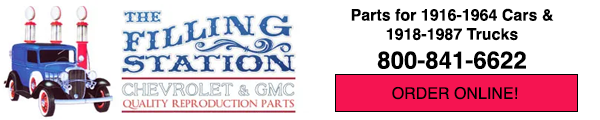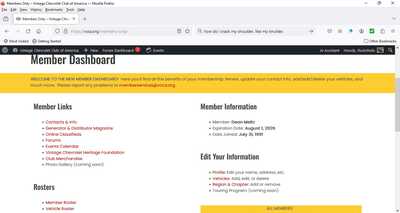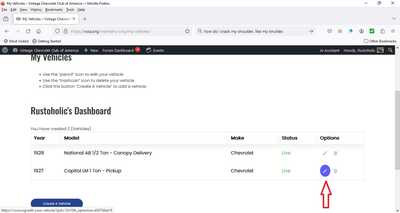When I click on Membership Dashboard, I get the page partially shown in the first attached photo below.
On that page is a Edit Your Information section. In that section is a Vehicles link. When you click on Vehicles, you are brought to a page that lists the vehicles that were in the membership database from the old website. Here are my two trucks listed.
In the screen shop above, the Pencil icon (see the red arrow above) to the right of a vehicles listing is supposed to let you edit that information.
At the moment, this icon does not work. When you click it, I got a system error (see the next screen shot).
have forwarded this info to Peter and he's working on it.
Cheers, Dean "Rustoholic" Meltz
Dean "Rustoholic" Meltz
San Leandro, CA
3511 posts on vccachat.org
Lurch -1927 LM one ton truck - tinyurl.com/Lurch-VCCACHAT-Gallery
Justin - 1928 AB Canopy Express (1/2 ton truck) - tinyurl.com/Justin-Stovebolt-Gallery
@rustoholic Yes, that is what happens to me when I click on the pencil to edit.
Russell
Same thing happened to me. Another item on Peter's long to-do list.
7046 old site posts
Save a life, adopt a senior shelter pet
1938 Master Business Coupe
1953 210 Sedan
Vehicle Edits should be working 100% now.
VCCA Member Services
memberservices@vcca.org
708-455-8222
@vccaorg-2-2 Yes, I was able to edit ok.
Russell