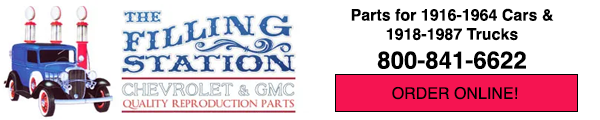When clicking on "Forum" or "Topic" on the top right hand corner above General Discussions all I get are computer raw codes. 🤠 🍺
The Mangy Old Mutt
"If It's Not Junk.....It's Not Treasure!"
When clicking on "Forum" or "Topic" on the top right hand corner above General Discussions all I get are computer raw codes. 🤠 🍺
help me. Give me a call. 5202475918
VCCA Member Services
memberservices@vcca.org
708-455-8222
Logging in tonight was still not straight forward, even the emailed reset password didnt want to work. Eventually logged in and changed password again after hitting the save button I got a message "this site is under maintainence" but I was still logged in.
Tony
@vccaorg-2-2 Peter: I sent you an email with all of the computer codes that appear when clicking on either the Forum or Topics buttons on the top right of the General Discussions blue bar. Let me know if you received that email. What is the red @vccaorg-2-2 for that appears on my posting??? 🤠 🍺
The Mangy Old Mutt
"If It's Not Junk.....It's Not Treasure!"
By the way, the "Mark All Read" feature still does not work. Also, in the reply window I keep getting the letter "P" that appears on the lower left hand corner of the reply window. 🤠 🍺
The Mangy Old Mutt
"If It's Not Junk.....It's Not Treasure!"
Doesn't look like much interest in using the new site. New is not always better. Bound to lose some members. Oh well maybe someone will start another new site. This was great up to now.
James Orr
@vccaorg-2-2 Regarding the "Forum" and "Topics" buttons on the top right hand corner above the "General Discussions" bar as discussed in the post above, those are RSS feed buttons and they can probably be turned off in the settings since we do not need or use RSS feeds. When clicking on those two buttons and also the RSS button on the "Last Post" bar computer codes are displayed. 🤠 🍺
The Mangy Old Mutt
"If It's Not Junk.....It's Not Treasure!"
I get the letter "P" as well but it doesn't show up in any posts. I'm assuming it's a software artifact. Also I see your signature JYD (you know there's a treatment for mange 😀 ).
7046 old site posts
Save a life, adopt a senior shelter pet
1938 Master Business Coupe
1953 210 Sedan
What is the red @vccaorg-2-2 for that appears on my posting??? 🤠 🍺
Why it's red I can't say but the @vccaorg-2-2 appears to be Peter's "nickname". If you click your Edit Account button you have a space for a Nickname. Mine was gobbledygook too so I changed it to Tiny. It shows up as @tiny below my name on the left.
7046 old site posts
Save a life, adopt a senior shelter pet
1938 Master Business Coupe
1953 210 Sedan