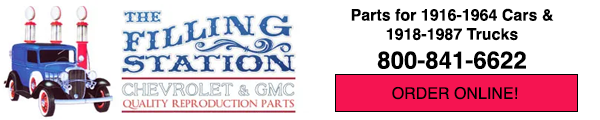HERE ARE SOME HIGHLIGHTS ON WHATS NEW AND IMPROVED:
- Member Roster
- Vehicle Roster
- Technical Advisors
- Resources - club-related documents, forms, and images
- Regions and Chapters - open to the public to view
- Online Classifieds - open to the public to view
- Events Calendar - open to the public to view
YOU CAN NOW MORE EASILY EDIT YOUR INFORMATION
- Profile: Edit your name, address, etc.
- Vehicles: Add, edit, or delete
- Region & Chapter: Add or remove
Plus much more. Feel free to play with the site. Got questions? email me at memberservices@vcca.org
VCCA Member Services
memberservices@vcca.org
708-455-8222
I'll be jiggered, it finally worked. I got logged on. Just in time for me to go to bed. 😀 Question, how do we send PMs now?
7046 old site posts
Save a life, adopt a senior shelter pet
There are many good people. If you can't find one, be one.
1938 Master Business Coupe
1953 210 Sedan
I tried logging in last night (Thursday Aus time) but the site was all down. Tonight when I tried logging in the new site didnt like my password, I did the forgotten password trick and it all opened up. I havent looked further than here yet so now I will go explore and comment later.
Tony
PS. I just had a read through noting the the reset system and lack of posts which is to be expected. While I dont like fixing what isnt broke (until the last couple of weeks I didnt realize the old forum was broke) the fix is better than I expected and to me (at least) seems to be workable. 1 thing I didnt find, and maybe I didnt look in the right place is the private message bit.
Tony
I tried logging in last night (Thursday Aus time) but the site was all down. Tonight when I tried logging in the new site didnt like my password, I did the forgotten password trick and it all opened up. I havent looked further than here yet so now I will go explore and comment later.
Tony
PS. I just had a read through noting the the reset system and lack of posts which is to be expected. While I dont like fixing what isnt broke (until the last couple of weeks I didnt realize the old forum was broke) the fix is better than I expected and to me (at least) seems to be workable. 1 thing I didnt find, and maybe I didnt look in the right place is the private message bit.
Tony
Had a few growing pains on first launch. Still working out the details, but feel its working better.
VCCA Member Services
memberservices@vcca.org
708-455-8222
I had a little bit of a problem resetting the login, but once I slowed down and let the user instructions percolate in my mind a couple of minutes all went well.
It seems the lag time between hitting the send/reply button and any followup response is a bit slower. That might be on my end only?
I had a little bit of a problem resetting the login, but once I slowed down and let the user instructions percolate in my mind a couple of minutes all went well.
It seems the lag time between hitting the send/reply button and any followup response is a bit slower. That might be on my end only?
I'll work on the performance.
VCCA Member Services
memberservices@vcca.org
708-455-8222
Hi guys
I had a terrible time logging in.
The "reset password" function kept sending me around in circles.
I'm hoping just hoping I can get back in after I log out.
Ole S Olson
Saskatoon, Sask, Canada
1946 DR 3/4 ton stake
1139 old site posts
I also had a horrible time logging in. The site would not take my email address as my user name as requested and the site would not take my new reset password either. Did the process about 12 times before I was able to log in. You may want to stay logged in instead of logging out to avoid any issues. The "Make All Read" doesn't work and I have not be able to fine a button for a private message either. Also, I miss seeing my Avatar and my old handle of "Junkyard Dog". The number of posts for each indvidual user is gone too. Can't get the emoji to work as well.
The Mangy Old Mutt
"If It's Not Junk.....It's Not Treasure!"
Thanks Peter 👍
Ole S Olson
Saskatoon, Sask, Canada
1946 DR 3/4 ton stake
1139 old site posts
I also had a horrible time logging in. The site would not take my email address as my user name as requested and the site would not take my new reset password either. Did the process about 12 times before I was able to log in. You may want to stay logged in instead of logging out to avoid any issues. The "Make All Read" doesn't work and I have not be able to fine a button for a private message either. Also, I miss seeing my Avatar and my old handle of "Junkyard Dog". The number of posts for each indvidual user is gone too. Can't get the emoji to work as well.
RESPONSES:
- Login issues. Try again. Should be resolved.
- Make All Read" works for me. Hmmm... I'll look into it.
- Private Messages - I'll work on some instructions for this.
- You can change your Avatar and Handle. I'll post some instructions on this.
- Individual post numbers. You're the 3rd request for this. Working on it. 🙂
Call me if you like and i'll walk you through some of this. Would help me actually to improve things. 520-247-5918.
VCCA Member Services
memberservices@vcca.org
708-455-8222
@skip-geear Hi Skip
Scroll to the top of this page and click on "My Profile"
You can adjust your name and add your old avatar there.
Took me some time to find it too.
PS
The resolution of the avatar is disappointing and be aware that what you add may be "trimmed" significantly.
Our old avatars just seemed better in my view. Oh well.
Ole S Olson
Saskatoon, Sask, Canada
1946 DR 3/4 ton stake
1139 old site posts
I went to My Profile and I clicked on Account as shown on the screen view. However, there is no account information shown there. All of that area is grayed out so I can't edit my account to show my avatar. 🤐
The Mangy Old Mutt
"If It's Not Junk.....It's Not Treasure!"
I'm working on it. Thanks for your patience.
VCCA Member Services
memberservices@vcca.org
708-455-8222
Was able to post my avatar with the new information listed on my profile. Now have to figure out how to change "new member" to "active member". I added my signature to the area shown in my profile and clicked on "save changes", however the signatue feature doesn't appear when I post. Is there anything else that I need to do? 🤗 🍺
The Mangy Old Mutt
"If It's Not Junk.....It's Not Treasure!"