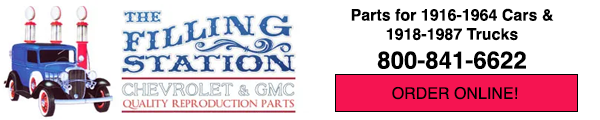Hi Tiny
I see you put your "old site" posts number in your "signature" area!
GREAT idea!
Can I steal that? I'm going to steal that.
Hope you don't mind! 🙂
Ole S Olson
Saskatoon, Sask, Canada
1946 DR 3/4 ton stake
1139 old site posts
Steal?! Ole, who'd have thought you're a thief...... 😀 OK, just joking. Stealing the idea was expected and hoped for.
7046 old site posts
Save a life, adopt a senior shelter pet
1938 Master Business Coupe
1953 210 Sedan
I added to the signature box as well. Thanks for leadership Tiny
How sweet the roar of a Chevy four
Participant on Chatter since 11/22/2001
19758 posts on the former Chatter site
I have to play dumb (I do that well), where is thee signature box?
Julian N Humbert
866 post from old forum
@julian-n-humbert
Hi Julian
If you mean where will your signature etc show up after you've added it to your "signature box", it will be at the bottom of every post you make, like at the bottom of this one for example.
If you mean where can you go to add something to appear in your "signature box", scroll over the gray bar below the Filling Station add near the top of this page, and when you get to "My Profile", drag down to "Account" and click on it. You'll find a place on that page to add what you want to show up in the "signature box" at the bottom of every post you make.
Hope that's what you were looking for.
Ole S Olson
Saskatoon, Sask, Canada
1946 DR 3/4 ton stake
1139 old site posts
Tiny, I have tried to copy and paste my posts on my signature box but it wouldn't let me do it. I have even tried edit my signature box and it wont let me do that also. If and when I do add it to my sig box will it keep adding my new posts to that number?
Southwest Iowa
Tiny, I have tried to copy and paste my posts on my signature box but it wouldn't let me do it. I have even tried edit my signature box and it wont let me do that also. If and when I do add it to my sig box will it keep adding my new posts to that number?
John, there's no way to import from the old forum. You'll have to edit your signature. To do that either click the My Profile/Account button just below the Filling Station ad or click the down arrow below your name on the left then click the Gear icon (the same place where you added your avatar). Be sure to click the Save Changes button when done. That number will not automatically increase as you make more posts. Only the post counter in this forum will increase.
7046 old site posts
Save a life, adopt a senior shelter pet
1938 Master Business Coupe
1953 210 Sedan
@tiny Thank you Tiny. I wont even try it since it wont add to the old total. I will just stick to this new way. You're doing a great job as Hall monitor!
Southwest Iowa