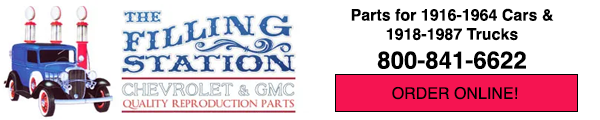Private messages. When I bring up the Forums screen, where are the private messages?
There are two ways I know of, there may be more. The two I know: 1: Click the person's name, on the next page click the envelope icon to the right of the page just below their name. 2: On a forum page like the one you're currently viewing, there is a down arrow below the user's name. Click the down arrow then click the envelope icon.
7046 old site posts
Save a life, adopt a senior shelter pet
1938 Master Business Coupe
1953 210 Sedan
ok, BUT HOW DO i KNOW IF SOMEONE SENDS ME A MESSAGE?
What it does for me, and I assume it's for everyone, when I visit the site I get a green bar at the upper right saying I have unread PMs. There's also a bell icon top right on the gray forum bar that should be lit up with a number on it if you have any messages or other notifications. Click that and it'll tell you if and how many messages you have. If it's not lit you don't have any notifications. You should also get an email advising you that you have messages.
7046 old site posts
Save a life, adopt a senior shelter pet
1938 Master Business Coupe
1953 210 Sedan
OK, thanks