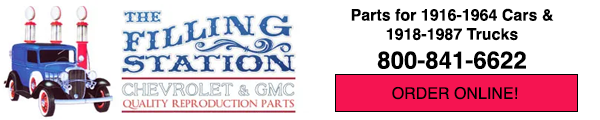This is awful, I know but I’m trying to figure out how to easily find my posts even my current chats. Can anyone help me. Other sites have a method, but if this one does, I can’t find the button!
Two ways I'm aware of. 1: Once logged on, hover over the My Profile button then click the Activity tab. 2: When in a thread where you've posted prior, click the down arrow below your name. Then click the Activity icon (thought bubbles icon).
7046 old site posts
Save a life, adopt a senior shelter pet
1938 Master Business Coupe
1953 210 Sedan
@tiny Two ways I'm aware of. 1: Click your name. Then click the Activity tab. 2: Click the down arrow below your name. Then click the Activity icon (thought bubbles icon).
That does not work for me. When I open the forum the only place my name appears is at the very top of the page and is not clickable.
However, if I scroll down to the gray bar under The Filling Station advert. and click on the My Profile Tab, then the dropdown menu has My Activity tab.
Now if I have made a post then my name will appear to the left of the post and I can do as you described.
Russell
@ruscar I apologize for the confusion. You do indeed have to navigate to an existing post before your user name becomes a link. I'll edit my answer. Thanks.
7046 old site posts
Save a life, adopt a senior shelter pet
1938 Master Business Coupe
1953 210 Sedan