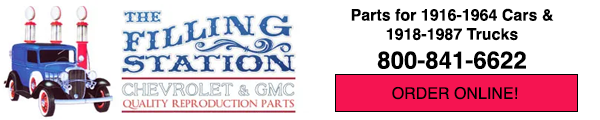When you click on an attached photo, you do get a bigger version of it to look at. However, I'd like to get even closer, so how do I do it? When viewing the larger version of the photo, there does not seem to be zoom in or zoom out icons.
Thanks, Dean
Here's a sample photo to look at:
Dean "Rustoholic" Meltz
San Leandro, CA
3511 posts on vccachat.org
Lurch -1927 LM one ton truck - tinyurl.com/Lurch-VCCACHAT-Gallery
Justin - 1928 AB Canopy Express (1/2 ton truck) - tinyurl.com/Justin-Stovebolt-Gallery
After a bit of experimentation I found a work around. This is for a PC. A Mac probably has a similar process. Click the picture to get the larger picture. Right click on the larger picture then select Open Image In New Tab. Click that tab then Ctrl-+ to enlarge the image. Each click of Ctrl-+ will make it larger.
7046 old site posts
Save a life, adopt a senior shelter pet
1938 Master Business Coupe
1953 210 Sedan
Actually, a Mac is super easy. 🙂
Click on the picture to open it.
Then just put 2 fingers on the pad, and without clicking, just spread your 2 fingers apart horizontally until you've enlarged to where you want it.
Moving your fingers together will make it smaller again.
Ole S Olson
Saskatoon, Sask, Canada
1946 DR 3/4 ton stake
1139 old site posts
I have a touch screen laptop that I can do that on but for some reason it doesn't work on the enlarged images. It works on the thumbnails but that's just making a low resolution image larger. Can you say pixelated.
7046 old site posts
Save a life, adopt a senior shelter pet
1938 Master Business Coupe
1953 210 Sedan
I was hoping someone would know how to bring up a + or - icon while looking at the pic in the forums. I guess this feature is just not exist.
Thanks for the idea of opening the pic in a new browser tab and Ctrl-+.
Dean
Dean "Rustoholic" Meltz
San Leandro, CA
3511 posts on vccachat.org
Lurch -1927 LM one ton truck - tinyurl.com/Lurch-VCCACHAT-Gallery
Justin - 1928 AB Canopy Express (1/2 ton truck) - tinyurl.com/Justin-Stovebolt-Gallery